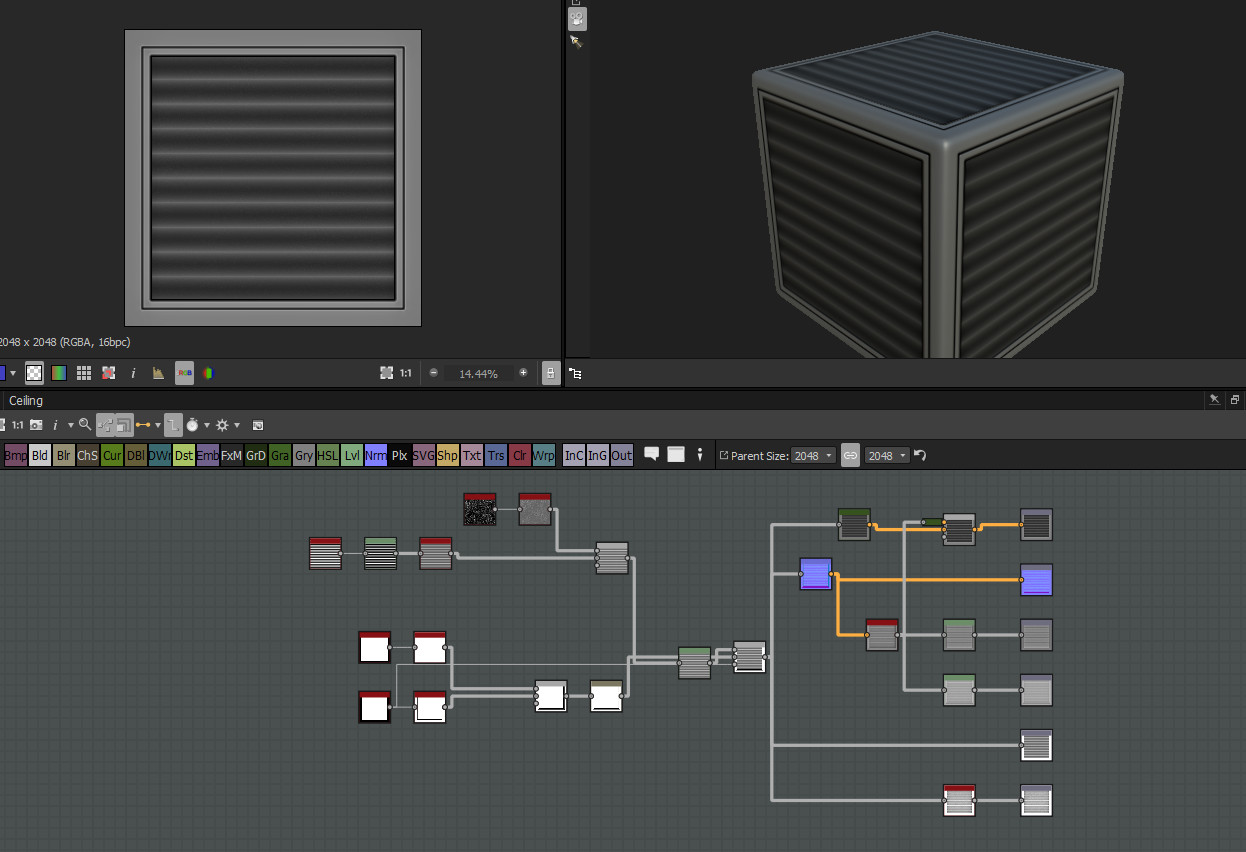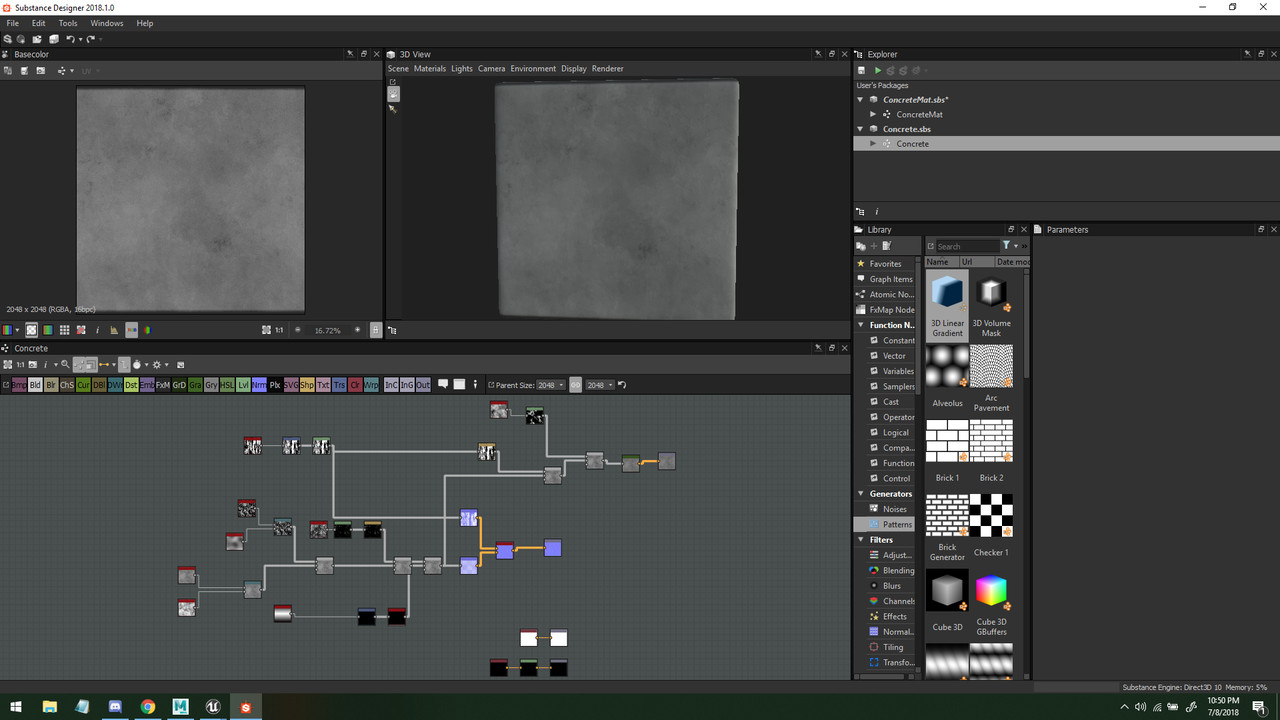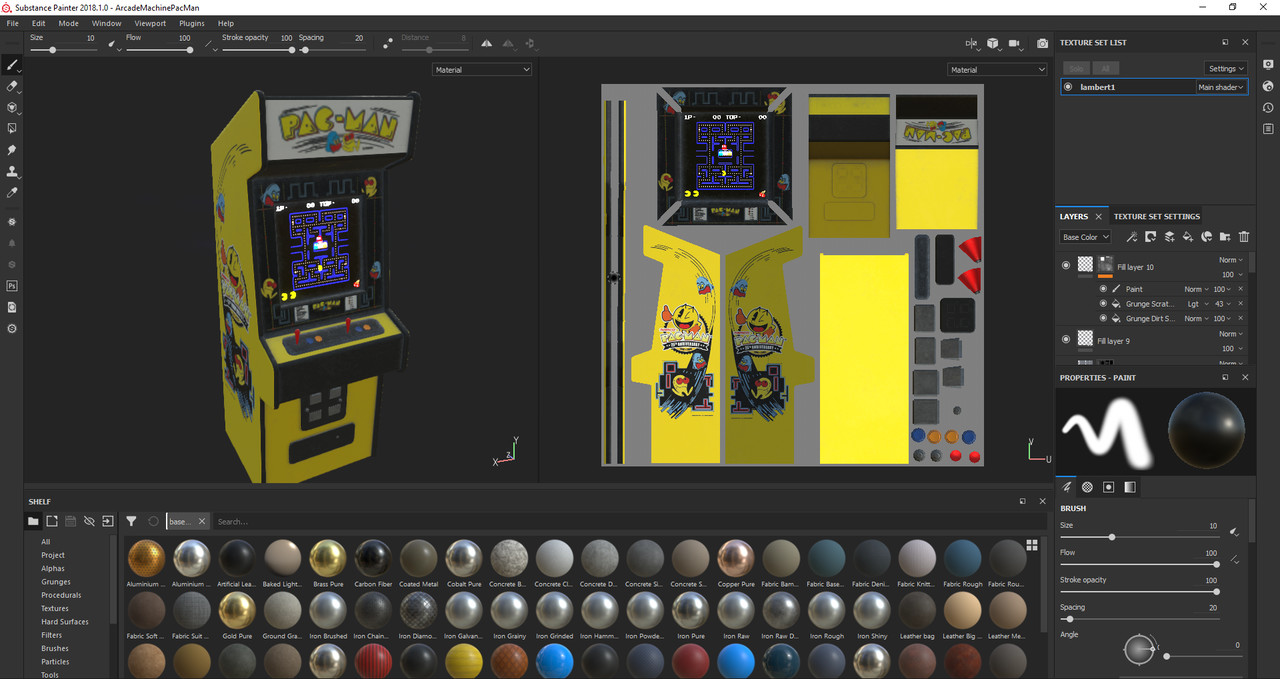I've been hard at work working on some textures for the scene. Here's the basic setup I have with some of the main assets blocked in. I've decided for now to focus on the interior. I lowered the ceiling a bit more and also moved around some of the assets. Here's the first glance of the room and composition with zero lights.
I haven't finished texturing every asset, but I did want to try and focus more attention in the center of the room, using the bright colors of the machines and more greys. The next step after establishing the composition, I can see certain parts that need more detail. The model of the counter likely needs to be overhauled, given how the glass and containers for the game corner prizes don't have the required space that the eye would be drawn to. The top shelf is too close to the roof of the windows. As well as that, the light designs seem a bit too plain for the space.
To go along with all those model changes, more additional textures like mentioned above will be required. Speaking of Textures, I decided to go into Substance Designer a bit to get myself the texture for the ceiling as pictured above. Below is the graph I made quickly. It took about 10 minutes to create this material. I wanted it to be simple and tileable, and am content with the result.
I also made a simple concrete for the wall
Afterwards I worked on some more textures as pictured. I decided to make one Arcade Machine to start, and can move around the textures to copy for the other machines. If I want to change the joystick setups, I can simple delete the static mesh parts without moving my UV's, which saves me time in the long run.
With the machines, I think its important to make sure to get the sort of reflectiveness in the screens that cause them to glow and cause slight illumination. The screens themselves are emissives, but one thing I noticed as I put these assets together for the next post is that I need to push the screens further in so I can create the reflective surface, since normally the screens are indented further inside.
I placed a few lights in to start to feel out the scene but it needs a ton of work. After all the assets are polished up and textured, I can get to work on seriously lighting the scene. By having a few lights in to begin with, the material metals begin to shine through and allow me more understanding of how the light bounces. From here I can see the roof and the pipe might be way too shiny, and that the sign needs emit less glow regardless.
Thats all for this first pass. I have a lot of things on the bucket list for the next update, so I'll be focusing on those for the next post!
My bucket list includes for the next update
-Finishing the other Arcade Machine texture
-Fixing the Counter to make it less cluttered where the prizes are, as well as refining the glass
-Readding an Opacity mask on the light atop the SkeeBall Machine
-Adding more ceiling fixtures
-Adding Popcorn to the Popcorn Machine
-Texture the Coin Machine
After that, it's all cleanup on textures, and then lighting!